IPTV Fluent for iOS
1. Introduction
IPTV Fluent Player for iOS and iPadOS is a powerful software solution designed for seamless IPTV streaming and management.
This section covers tutorial how to use IPTV Fluent for iOS and iPadOS.
1.1 How to use?
Go to Library at the bottom. Then click add button on the top right. Simply type any m3u links you are provided by the legal IPTV providers into Server address, and press Create.
2.2 Terms of Service
IPTV Fluent does not host or distribute any content or re-direct you to any reseller. Please find m3u8 or m3u link provided by other legal IPTV providers. For more information Click here
2.3 Download Link
or scan QR code to download for free:
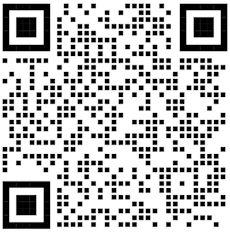
2. Q&A Trouble shoot
2.1. Unable to parse the channel list
There are two circumstances:
-
The m3u/8 list does not follow the guideline. There is nothing we can do about this.
-
Our parsing logic is unable to parse the list. Please send the list to us via mail if it’s convenient for you.
2.2 Contact Us
If you have any questions or concerns about the app, feel free to contact us at: 📧 jimmyrespawn@hotmail.com
2.3 Translating
Help us translating the app by joining the Crowdin group
